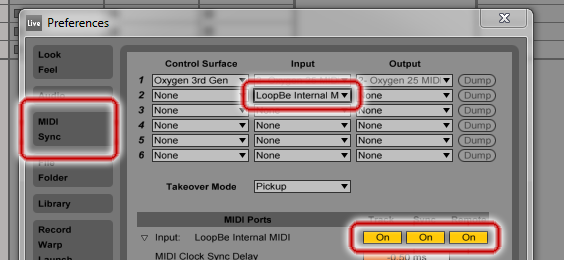Ableton
This is a guide for installing MidiKnobs with Ableton Before following this guide, make sure that the app is connected to the server by following the installation guide.
1. Make sure that Midi Mixer is connected to the server by following the installation guide.
2. Go to Options -> Preferences. Click Midi Sync. Select LoopBe1 as input in one of the unused channels.
3. Close the preferences. Click Options -> Edit Midimap.
4. Now click on an item you want to control with MidiMixer.
5. Head over to MidiMixer and move the controller you want to use. A number will appear over the item in Ableton.
6. This means your controller has been mapped correctly. Now click Options -> Edit Midimap again and you can control Ableton with MidiMixer. Some times Ableton will say that it is awaiting pickup, which means that your controller in MidiMixer must move to the same position as Abletons controller.